Mirroring All the Nim Packages
The Problem⌗
At $DAY_JOB we like to keep our development environment isolated from the internet1. This means we have to mirror stuff like the Ubuntu and CentOS package repositories, so they are available in our dev environment.
Recently my company has decided to try and develop some tools in Nim, meaning we now had to mirror any an all nim packages so that Developers could install them with nimble2.
Getting the Packages⌗
Unlike a lot of languages nim doesn’t have a centralised package repository we can just rsync and serve.
Instead it fetches the packages source code from a URL defined in a packages.json file, and compiles it locally.
That JSON file contains around 2000 entries so I am not going to download all of them manually.
I’m going to turn to sh to save me from that repetitive task, but first I need all the package URLs.
Thankfully jq already exists.
Now all I need is someway to clone them all, preferably in parallel.
That script will take a list of URLs from a file (the script’s arg 1) and clone them all with git in the background3.
I set GIT_TERMINAL_PROMPT=0 so that git will fail silently instead of prompting me for a username/password.
Serving the Packages⌗
Now I could sit back and just put all these repos on a network share,
telling the devs to grab the files they need and install locally,
but that sounds like a recipe for constant maintenance.
I want to make the process of installing packages as smooth as possible.
That means serving the packages in such a way that nimble knows how to grab,
and telling nimble where to find them.
Apache Configuration⌗
Since the existing infrastructure was set up with apache4 I went with it.
The configuration snippet to serve the packages is:
Note: The documentation for
git-http-backendseems to be written for RedHat distros. Both Debian’s man page and the official git book list the wrong path forgit-http-backend. Both documents say to set theScriptAliasto/usr/libexec/git-core/git-http-backend/instead of the correct/usr/lib/git-core/git-http-backend/path. Make sure you use the correct path, and don’t forget the trailing/like I did
Now that we are serving git we have to let nimble know about them.
Remember that packages.json file we got all those URLs from, nimble uses that to figure out how to get the packages.
So we just have to place a copy with all our packages in ~/.nimble/packages_official.json.
First step is to replace all the URLs with our new domain.
Self Service⌗
I don’t want to have to keep answering questions about how to get this working. So I made a webpage to explain how5.
That <!--#include file="./packages.html" --> line is so I can display a list of all the packages available.
You just need tell apache to allow includes6
And a simple script to populate the packages.html file:
Giving us a nice (if a little simple webpage).
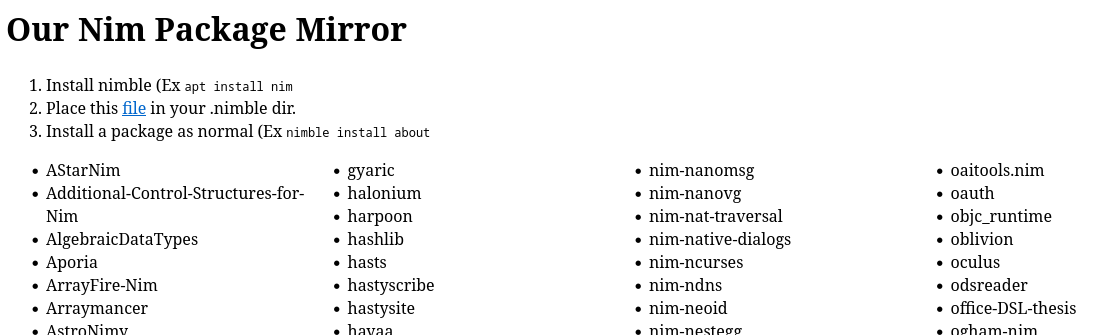
The last step is to tell the devs about it and see if they break anything.
-
So the programmers don’t spend all their time watching cat videos. ↩︎
-
The
nimpackage manager: github.com/nim-lang/nimble ↩︎ -
well at least all the ones served by git ↩︎
-
I am by no means a webdev so it is very simple ↩︎
-
props to css-tricks for the how to. ↩︎